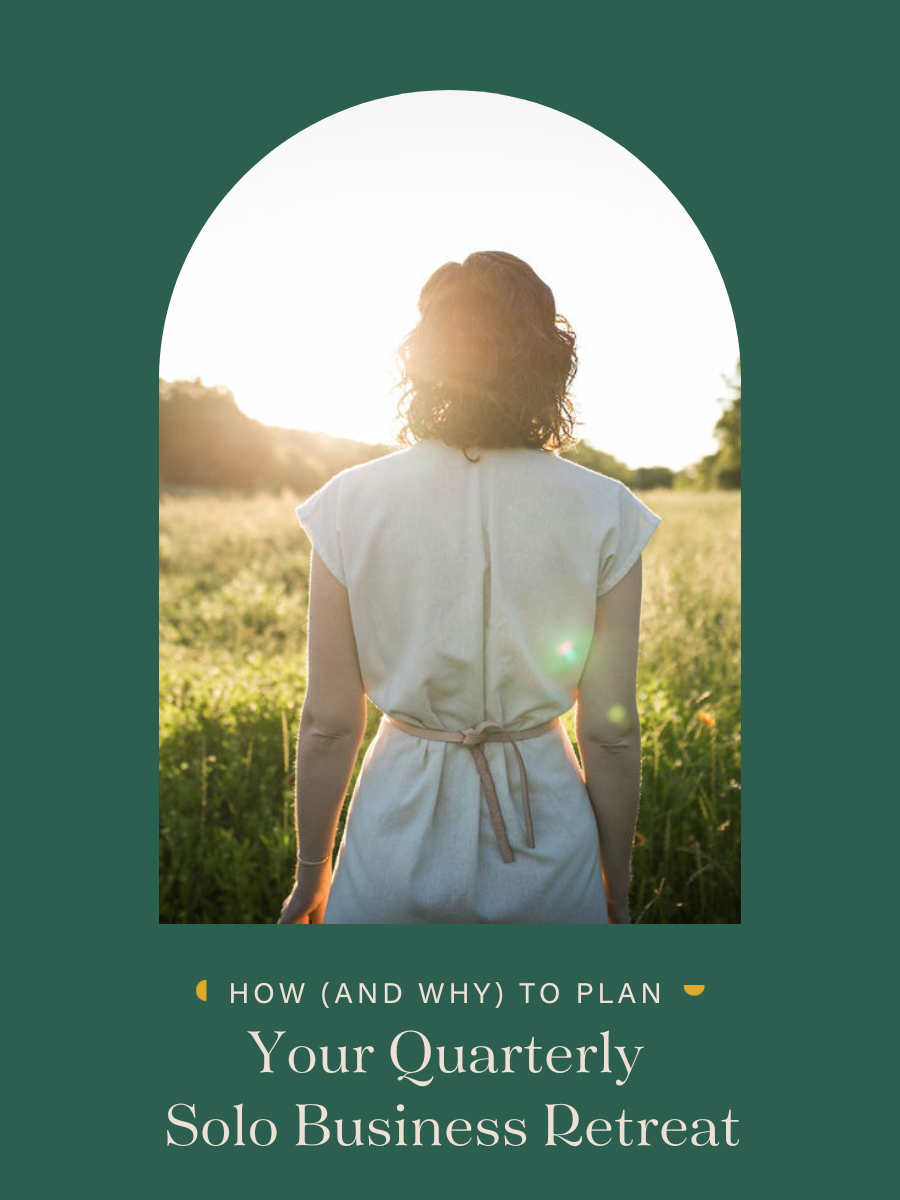How to Map Out Your Customer Journey with Dubsado (With Free Workbook!)
One of our absolute favorite systems and content to create here at Team MG is to map out a phenomenal customer experience. We believe that marketing should be about building a genuine relationship between yourself and your audience. Instead of falling into the capitalistic tendency of equating leads to projections, percentages, and dollar signs, we view the onboarding experience as a beautiful foray into establishing trust with those with whom we wish to partner.
We are firm believers at Team MG that marketing should be about building relationships and not about ‘closing deals.’ One of the best ways to build your relationship with your audience is to map out how you’d like your customer to feel at each touchpoint along the journey you intentionally create.
Interested in learning more about what these touchpoints are? Check out this blog post and get a free workbook (+ instructional video) to map out all of the customer touchpoints within your marketing funnel.
Once you’ve mapped out your journey, this is where one of my absolute favorite business tools, Dubsado*, comes into play to allow for maximum personalization for your client journey. It allows for automation (so you don’t have to think about every. single. step.) while also still providing a highly personal and customizable experience. Because we all know that no two clients are the same, and they shouldn’t be treated as such.
One of the absolute best perks of Dubsado is that it combines the tools of a multitude of platforms all in one. You have a scheduler, contract templates, CRM, questionnaires, billing system, task manager, and time tracker to use at your fingertips. You won’t have to worry about integrating multiple platforms with each other, which creates a high-touch experience for both yourself and your clients.
Who is Dubsado Created For?
We recommend Dubsado for our service-based clients who are focusing on bespoke 1-on-1 offerings. It’s really great for coaches, photographers, consultants, graphic designers, nutritionists, etc., who are working with a handful of clients in a high-touch capacity. With so many capabilities housed in one platform, we have found that it significantly reduces time spent on admin back and forth, and allows our clients to dedicate more time to staying within their zone of genius and doing what they do best: creating and serving.
Okay, buckle in, because we are about to get into the nitty-gritty of how to set up an onboarding series that will welcome the hell out of your clients.
Step 1: Mapping out your customer experience within a Dubsado workflow
You have to map out the workflow before you create it. To map out your workflow, ask yourself the following questions:
What main touchpoints are included at each part of your client journey?
When do these touchpoints happen in your client relationship?
How do you want your client to feel at each of these interactions?
Once you have determined the critical client journey touchpoints and the timing of each, you can then decide which Dubsado workflow action can be set up to make it happen. In order to add a level of personalization, we recommend creating ToDos rather than a fully automated workflow to allow that personal element in. We often talk about how many open tabs we have in our brain, and these ToDos work wonders to alleviate any anxiety about missing an integral step to welcome a client and to continue to guide them on the onboarding journey. We’re all for finding ways to close as many of those open tabs as possible so that we can return to serving our clients.
Here are all of the possible automated actions that you can choose within a Dubsado Workflow:
Email - This allows you to set up and send an email template within a workflow.
Scheduler - Dubsado has a built-in calendar that allows your clients to book in for a multitude of appointments. Gone are the days of the back-and-forth of emails to figure out what time works best for both of you!
Invoice - Set that invoice up with a multitude of payment options to allow for maximum flexibility and schedule payment reminders to send automatically
Client Portal - Dubsado has a feature that allows your clients to log into their own portal to view forms, contracts, invoices, and any other information that you wish to share with them so that they can easily see it all in one place.
Create ToDo - There are so many things to remember when onboarding a new client. Let Dubsado do the heavy lifting for you and keep that list out of your brain. It will send you an email for any ToDo that you need when you need it.
Update Status - Did a lead become a client? Is the job done? This workflow action allows the project status to be updated automatically to keep the backend of the system as organized as possible.
Send Contract - Allows for sending and signing of an agreement for multiple parties.
Send Proposal - Create custom and standard proposals from templates.
Send Form - Dubsado allows you to send Questionnaires and Lead Caption (Contact) Forms.
Start another workflow - We often recommend two workflows: One that guides the potential client from lead to client status, and another that guides them through the entire experience of working with you once they are officially a client. At that moment when the contract is signed and they transition from lead to client, the new workflow can automatically be created.
One of my favorite features of Dubsado is that you can set up the workflow to only send certain emails after your approval. This means that you’ll be able to start with a basic template of what should be included in each email so you don’t have to start from scratch each time, but you have the option to edit the email before it is sent to the client. This allows you to add in any custom bits and pieces that you’d like your client to know. We can attest to how much time is saved from simply having these email templates! Talk about a GAME CHANGER.
Now that you know all of the action steps that are possible to create within Dubsado, it is time to map out which action steps you’ll need for your services.
We will go through this process by mapping out a possible workflow to onboard a new client.
These could be the steps and touchpoints for the workflow:
The potential client contacts you by submitting their information into your contact form on your website.
The form submission automatically creates a new project within Dubsado and starts your workflow.
This workflow begins by sending an email to the client that thanks them for getting in touch with you and letting them know when you will respond to their inquiry.
A ToDo is created from the workflow that reminds you to review your client’s contact form submission and to respond to them.
An email is set up to send (with your approval) that sends your Discovery Call Scheduler so that they can book in with you.
1 Day after your Discovery Call Scheduler, a proposal is added to your client’s project and you can customize it based on their needs before sending it to them. This proposal includes a package that the client can be invoiced for and a contract that they can sign at the same time.
Once the contract is signed, an email template is set to send, again with your approval, so that you can properly welcome the client to your working relationship and let them know the next steps.
Once your project is finished, an email template is set up to send the client a personalized thank you message and a Feedback Questionnaire for a testimonial request.
Now that you have the basic touchpoints set-up for your workflow, it’s time to map out which pieces of content you’ll need to create for it.
Step 2: Write out all of the pieces of content that you’ll need for that workflow
Organize them based on Scheduler, Emails, Forms, Packages
These emails may include:
Thank you for contacting me email
Book a call with me email
Proposal email
Welcoming a new client
Feedback request
These forms may include:
Contact Form
Proposal
Contract
Feedback Questionnaire
Note: Want to keep all of these pieces in one place? Go right ahead and download our Dubsado Workbook below.
Step 3: Create the content or placeholders for the workflow
This is an involved process and can be a lot. Don’t overwhelm yourself. You can get the basic workflow steps started and then add in the email templates afterward. After all, this customer journey is a living thing that should be revisited and updated often.
Once you have the content created it is time to add it into the Dubsado “Templates” section. You can add in your forms, emails, and packages here so that you can easily add them to your workflow.
Step 4: Build Your Workflow
Now that all of your content has been added as Templates, you can begin to create the Workflow in Dubsado. You’ll refer back to the steps that you outlined in Step 1 and translate those touchpoints as the action steps that form the workflow. There are a few technical steps to setting this up but Dubsado has a fantastic free 101 course that you can go through to learn all of the ins and outs of the platform. Also, if you don’t have the time or inclination to go through the materials and set them up by yourself, please contact us! We’d love to support you in setting up your Dubsado workflows.
Step 5: Test and Refine
Once you have your workflow created, it’s time to test and refine and test and refine again! We find that transparency is key at this stage. For the first time you use the workflow with a client, let them know that you are testing a new workflow to improve the client onboarding experience and would appreciate any feedback if they notice any bugs on their end.
And then naturally as you observe how it’s working on your side, too, ideas for improvement will come to you. Continue to wow your clients with your stellar communication and organizational skills by adding in more (or simply refining!) the designated touchpoints and check-ins.
So, as you can see, setting up the initial Customer Experience is quite the involved process. However, once it’s created, it allows you to onboard a new client in minutes, making sure that they are properly supported and welcome in your new relationship together so that your time and energy can be focused on your work together.
If you’re feeling ready to dive in and begin mapping this journey for your clients, we’ve also created a workbook that outlines the steps from this blog post and allows you to map your own Customer Journey within it. Download the workbook below.
And if you get stuck at any point along the way, please know that we are here! Crafting a beautiful Customer Experience Journey is one of the most beloved offerings that we thoroughly enjoy partnering with our clients to help them see it through.
Ready to map your Customer Experience Journey utilizing Dubsado workflows?
Want to infuse your business with Mindful Marketing resources?
Explore these other blogs — each with its own complementary workbook to support your growth.
This post was co-authored with Jillian Spangler, my illustrious COO and bonafide work soulmate. Learn more about her (and my other amazing team members!) here.
*This is an affiliate link. This means that if you purchase a Dubsado plan through my link, we both get a little something (you get 20% off, I get a discount on my plan for next year). I only recommend products and services that I can wholeheartedly stand by.